Editor's review
No matter what quality of interface, menu styles, navigation or the quality and usefulness of your content of your website be, an initial visitor on your website may face glitches in certain functions and procedures. The first thing that a visitor would access in such a case is the ‘Help’ section of your website. It would be such a turn off if the user finds your Help documentation not in proper format. As a developer, you might be most comfortable in preparing your document in Ms Word, but exporting this document in CHM or HTML format might become a cumbersome and error prone task if you adopt simple copy and paste. You must realize that your proper format and orientation in the original word document might get lost and the actual web help file may become haywire which would ultimately mean manual re-formatting. Since you don’t want to waste your precious time by getting into this, you must use OneClickHelp v.1.8.0.0.
OneClickHelp v.1.8.0.0 is a simple to use and powerful program for retrieving the Help document, originally composed in Ms Word or plain text, in different formats like Aspx, Chm, Html or Hxs. While doing this, you won’t lose out the format and structure of the original document and your final document would look as it was composed. The program has an intuitive interface with single dialog box in which, the whole functionality is accessible through several tabs and buttons. In the main tab i.e. Word>Help, you simply need to specify the Word file that needs to be converted and a Help title in the required field. After doing other required settings, you can have the final document in Web Help file format in a few seconds. You can also make other necessary additions like Header, Footer, navigation etc.
Summing it up, OneClickHelp v.1.8.0.0 will let you create Web Help documents in a few clicks, thereby eliminating the painful re-formatting manually. Hence, it gets a score of four rating points on the scale of five.


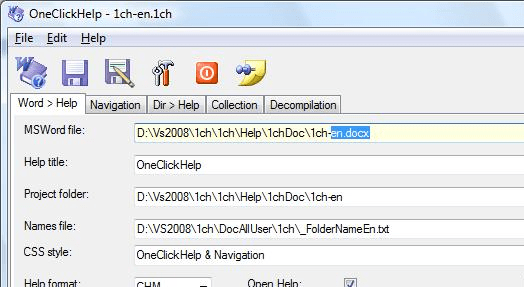
User comments